Technical Support Resource
So you just upgraded to Win 10 –
You’ll want to download Noptic Software Version 5.3 found on the Support page
How to check what NOPTIC version you have: Go to Help > About
You will want to update Windows if current version anything less than 2004
Frequent issues that crop up after upgrading to Win 10 or installing your Noptic System on a Win10
Status Code 3:
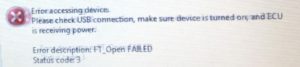
This error can be caused by various issues:
- Grounding issue, if the grounding is bad (for instance, using the cigarette lighter socket) OR the power supply is too weak (for instance, using a Lind 1555 to power a new CF-31), then you will get poor connection through USB. If the problem cannot be fixed through rewiring etc, then an isolated power supply should be used. Upon correcting, Noptic will need to be restarted as the ECU holds the error in memory
- Conflict with USB drivers, for example: Found another device on the USB Device Manager Tree, called GPS_serial_converter, that was sharing resources. When I opened the driver properties of this device, I saw it had loaded the same driver as NOPTIC does. Therefore, it was competing for the same resources of the PC. In this case, GPS_serial_converter was an artifact of some prior installation (no actual device was plugged in), “disable” it and reboot the PC. NOPTIC should start working fine.
‘Noptic.MainForm’ error:
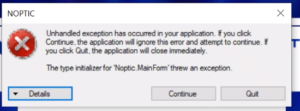
- Install Visual Studio Runtime 10 – Google Visual Runtime and obtain from Microsoft
‘..vc_redist.x86.exe’ error:
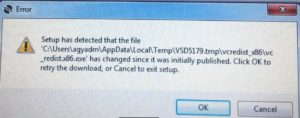
- Remove the startech dongle. (if present)
- Install ‘Visual C++ Redistributable for Visual Studio 2010 (x86)’ click link for download:
- Download and run ‘NOPTIC Installer.msi’
.NET Framework errors:
The NOPTIC application works on Windows 10 up to version 1903. Microsoft has recently published its newest version, 2004. This was found on a Getac unit that was sent in.
The version 2004 has some problems:
- Some otherwise standard libraries have been deleted. These can be added back in by installing the .NET Framework 4.6 SDK, and then the software can be installed normally.
- A secondary problem found, NOT related to .NET Framework, but is a bug in the 2004 version: The video image in the application display has developed an annoying “bounce”, where it was otherwise stable in all earlier versions. It is also possible to do a rollback to 1903, using the RECOVERY in Windows Settings. However, the “bounce” issue is resolved with the 5.1 version.
- Another potential issue might be the result of the FTDIChip USB driver not keeping up with the latest windows 10 version. We must use the FTDIChip driver because the ECU is based on the FT232H integrated circuit. That driver is version 2.12.28 and its last release was August 2017.
MISCELLANEOUS ISSUES:
Camera disconnected:
- This isn’t considered an error but a message. This could mean that either the camera or USB Cable not plugged in or ECU is not getting power, or that the USB driver is not installed correctly. Check for both issues by running Device Manager in Windows. Type “Device Manager” in search windows lower left corner. If NOPTIC has a yellow yield symbol next to it then you will need to manually install the USB driver. Download them here:
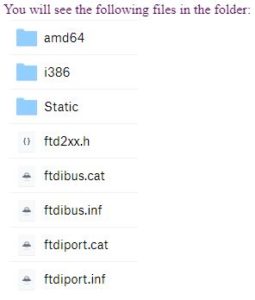
-
-
Install Instructions:
Go to device manager.-
Getting to “Device Manager”: Click on magnifying glass and type “device manager”
-
-

-
-
Right click on NOPTIC Spotlight.
Select “Update Driver”.
Select “Browse my computer”.
Browse to the folder that contains all these files.
The OS will pick the right one and install on the host PC.
-
Startech Dongle present
- Remove dongle and GrabBee software. Connect via USB
Error Accessing Drive:
- This means you have <My Pictures> and <My Video> folders on a network drive and that won’t work. You need to go View > Settings > Browse and then change both folders to someplace on the local C: drive.
*DO NOT* use cigarette lighter socket, ever. When NOPTIC is installed, the laptop power supply MUST be hard-wired to the vehicle since the ECU makes an electrical connection to ground through the USB cable, it is even possible that a poor connection at the power brick (e.g. cigarette lighter) can actually damage the ECU.
Contact us: 1-888-NOPTIC-1